Lenovo T14 Gen1 Slow Wireless Uploads
Slow Wireless Uploads On Lenovo T14 Gen1 Laptops
This article provides a solution to poor upload speeds of around 1Mbps on Lenovo T14 Gen1 laptops with an Intel AX201 wireless card.
Symptoms
- Upload speeds are very slow both in speed tests and real world applications
- Often this might show as issues with video calling etc.
- Download speeds are fine
- Often several hundred Mbps to LAN targets
- Affects both 2.4GHz and 5GHz networks
- Affects Windows and Linux
- I have personally experienced this on Windows 10 and 11, however I have seen many reports online relating to Linux too, primarily Ubuntu
Solution
Windows 10 or 11
- Ensure that the latest drivers from Windows Update, Lenovo Vantage or Intel are installed
- Open Device Manager
-
Win + X> Device Manager
-
- Expand Network Adapters
- Right click on Intel(R) Wi-Fi 6 AX201 160MHz
- Click on Properties
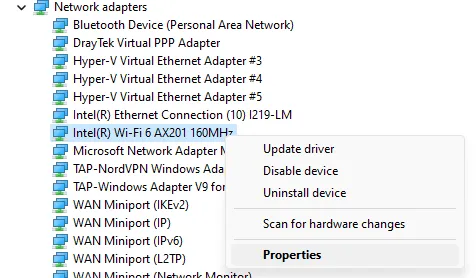
- Click on the Advanced tab
- Find Packet Coalescing in the Property list
- Set the Value to Disabled
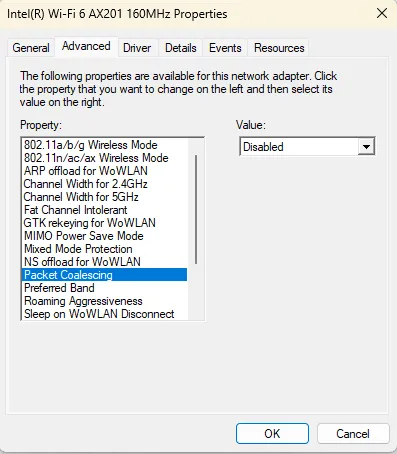
- Click OK
- Close Device Manager
- Retest
- No reboot required
Useful links and references
- Credit for the solution to Illustrious_Head9069 on reddit
- Lenovo System Update: https://support.lenovo.com/gb/en/downloads/ds012808-lenovo-system-update-for-windows-10-7-32-bit-64-bit-desktop-notebook-workstation




