Active Directory Create Entity Storage Error
Active Directory Create Entity Storage Error
Environment
- Windows Server 2012 R2
- Active Directory Users and Computers
- Single Domain Controller (DC) domain
Symptoms
Trying to create a new Active Directory Domain Services (AD DS) object such as a new user results in an error
Windows cannot create the object <object name> because: Not enough storage is available to complete this operation
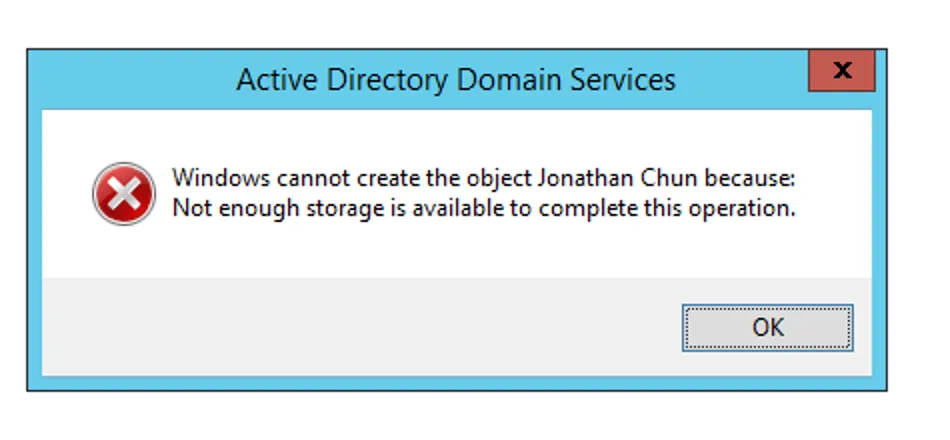
Resolution
This error actually has nothing to do with physical disk storage, or even memory. The issue relates to the IRPStackSize.
Technically the IRPStackSize relates to the remote machine although this may also be a remote connection to the local machine in the case of a single DC domain.
- Open
regedit - Navigate to
HKEY_LOCAL_MACHINE\SYSTEM\CurrentControlSet\Services\LanmanServer\Parameters - Modify the
IRPStackSizeparameter- If this parameter is missing create a DWORD value for it
- Minimum value is decimal 15
- Maximum value is decimal 50
- Microsoft does not recommend values between and including 33* and **38
- Example: originally no value was set (default 15) when the error was experience, setting IRPStackSize to decimal 21 resolved the issue
- Save changes
- Reboot machine


